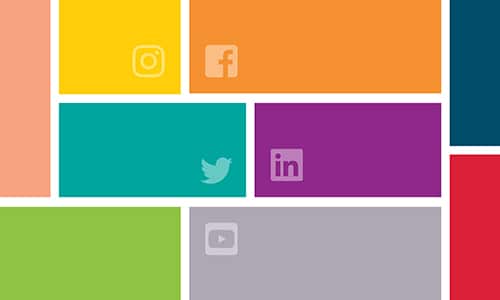
Social Media Image Sizes – A Guide For Every Social Media Platform
Ideal Social Media Image Sizes
-
-
Images: 1200 x 628 pixels
-
Links with an image: 1200 x 628 pixels
-
Stories: 1080 x 1920 pixels
-
Images: 1200 x 628 pixels
-
Links with an image: 1200 x 628 pixels
-
Stories: 1080 x 1920 pixels
-
Images: 1200 x 628 pixels
-
Links with an image: 1200 x 628 pixels
-
Stories: 1080 x 1920 pixels
-
-
-
Square images: 1080 x 1080 pixels
-
Horizontal images: 1080 x 566 pixels
-
Vertical images: 1080 x 1350 pixels
-
Stories: 1080 x 1920 pixels
-
Square images: 1080 x 1080 pixels
-
Horizontal images: 1080 x 566 pixels
-
Vertical images: 1080 x 1350 pixels
-
Stories: 1080 x 1920 pixels
-
Square images: 1080 x 1080 pixels
-
Horizontal images: 1080 x 566 pixels
-
Vertical images: 1080 x 1350 pixels
-
Stories: 1080 x 1920 pixels
-
Square images: 1080 x 1080 pixels
-
Horizontal images: 1080 x 566 pixels
-
Vertical images: 1080 x 1350 pixels
-
Stories: 1080 x 1920 pixels
-
-
-
Single image: 1200 x 675 pixels
-
Multiple images: 1200 x 675 pixels
-
Links with an image: 800 x 418 pixels
-
Single image: 1200 x 675 pixels
-
Multiple images: 1200 x 675 pixels
-
Links with an image: 800 x 418 pixels
-
Single image: 1200 x 675 pixels
-
Multiple images: 1200 x 675 pixels
-
Links with an image: 800 x 418 pixels
-
-
-
Images to Company Page or personal profile: 1104 x 627 pixels
-
Links with an image to Company Page or personal profile: 1200 x 628 pixels (yes, it’s one pixel off)
-
Images to Company Page or personal profile: 1104 x 627 pixels
-
Links with an image to Company Page or personal profile: 1200 x 628 pixels (yes, it’s one pixel off)
-
-
-
Channel cover photo: 2560 x 1252 pixels
-
Profile photo: 800 x 800 pixels
-
Video size: 1280 x 720 pixels (HD)
-
Channel cover photo: 2560 x 1252 pixels
-
Profile photo: 800 x 800 pixels
-
Video size: 1280 x 720 pixels (HD)
-
Channel cover photo: 2560 x 1252 pixels
-
Profile photo: 800 x 800 pixels
-
Video size: 1280 x 720 pixels (HD)
-
Last Updated Feb 2020
Social media image sizes tend to change frequently to keep up with the changing sizes of new devices or screen resolutions. Along with app updates every so often that may impact appearance, it’s hard to keep up with what image sizes you need. Not to mention that with the multitude of social media platforms out there you can’t possibly memorize them all!
The most embarrassing thing for a brand is to post images that are the wrong size. That’s why we’ve compiled an all-inclusive guide on social media image sizes. Bookmark this post and use it as a reference! Never have a badly cropped image again.
Ideal Facebook Image Sizes
Facebook Profile Image Size
Facebook is constantly updating its concept and image measurements so the best strategy to use on the website is to be future-proof. Upload the image in the highest quality that you can and stick to the approved Facebook formats for best results.
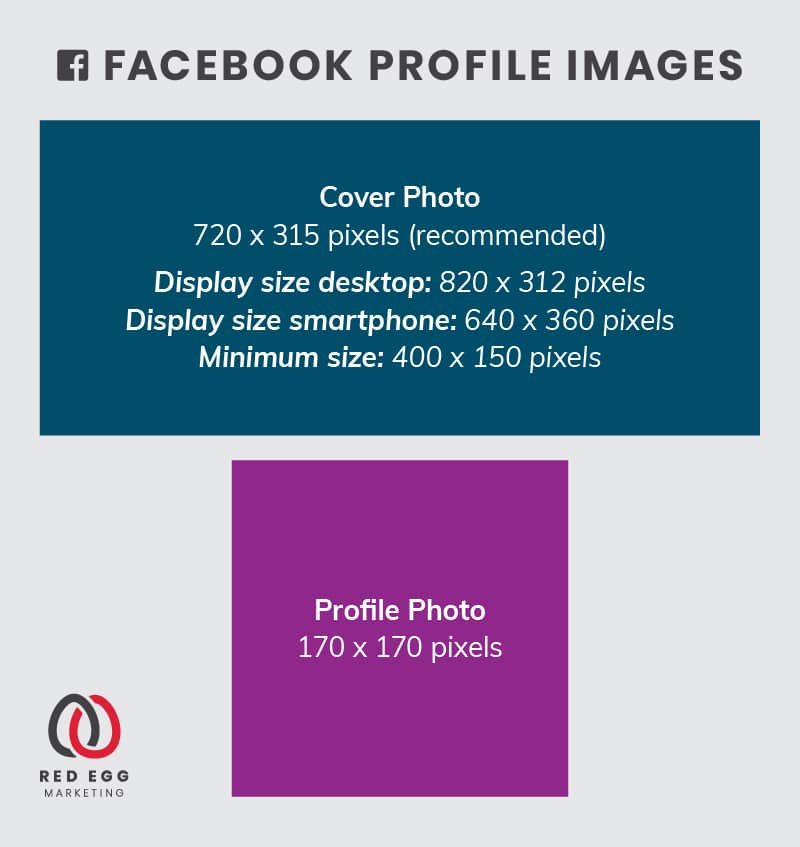
To prevent any compression or distortion, upload a .JPG or .PNG file (experiment to see what works best) less than 100 KB. Don’t drag to reposition after you’ve uploaded your cover photo.
Facebook Timeline Photos Image Size
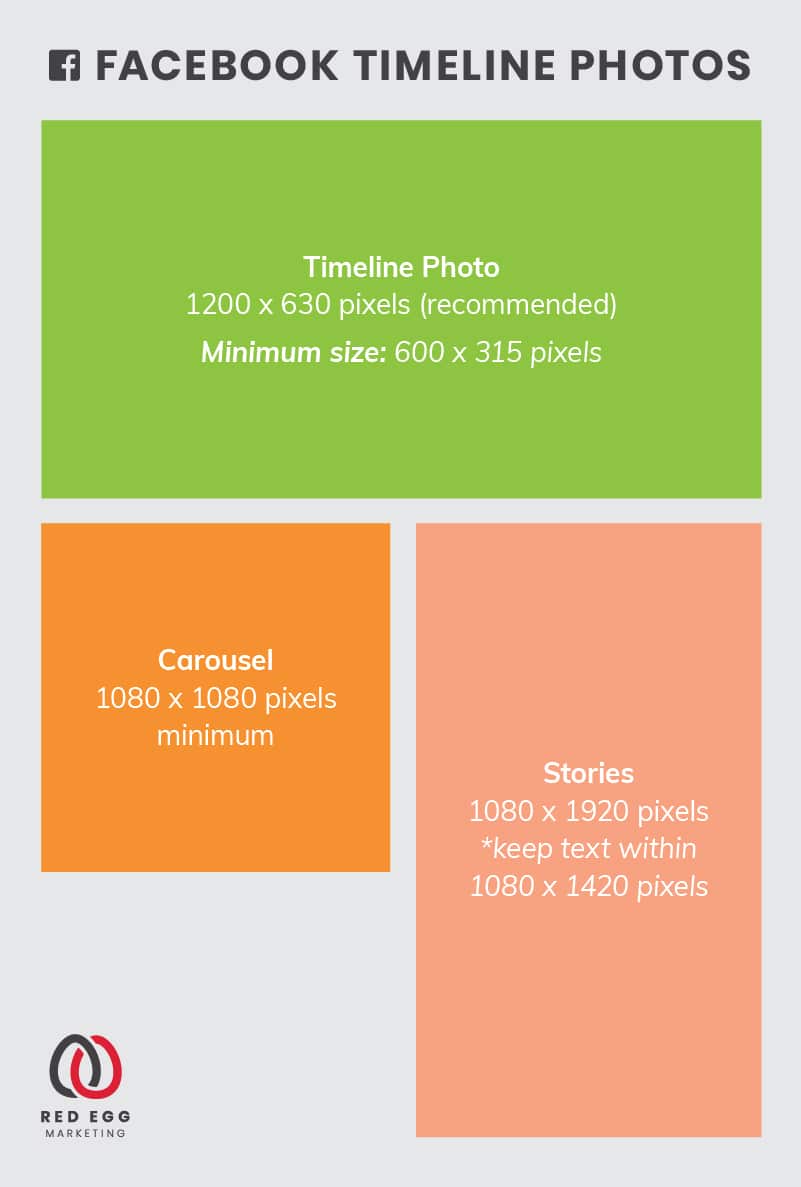
Images narrower than 1920 pixels will be enlarged to fit. Images wider than 1920 pixels will be cropped on both sides. Images taller than 1080 pixels will be cropped from top and bottom.
For panorama or 360 photos, Facebook says it should be 30,000 pixels in any dimension, and less than 135,000,000 pixels in total size with an aspect ratio of 2:1.
Facebook Ads Image Size

Facebook recommends that you upload the highest resolution image available in either .JPG or .PNG format that is cropped to a supported aspect ratio.
Also remember that images that consist of more than 20% text may experience reduced delivery as per Facebook’s text in images rules.
Ideal Instagram Image Sizes
Instagram Profile Photo Size: 320 x 320 pixels
Instagram profile photos have to be a minimum of 110 x 110 pixels but can be stored at up to 320 x 320 pixels with an aspect ratio of 1:1. Since Instagram profile pictures are displayed as a circle, the focal point of your image should be centered.
Instagram Post Image Size
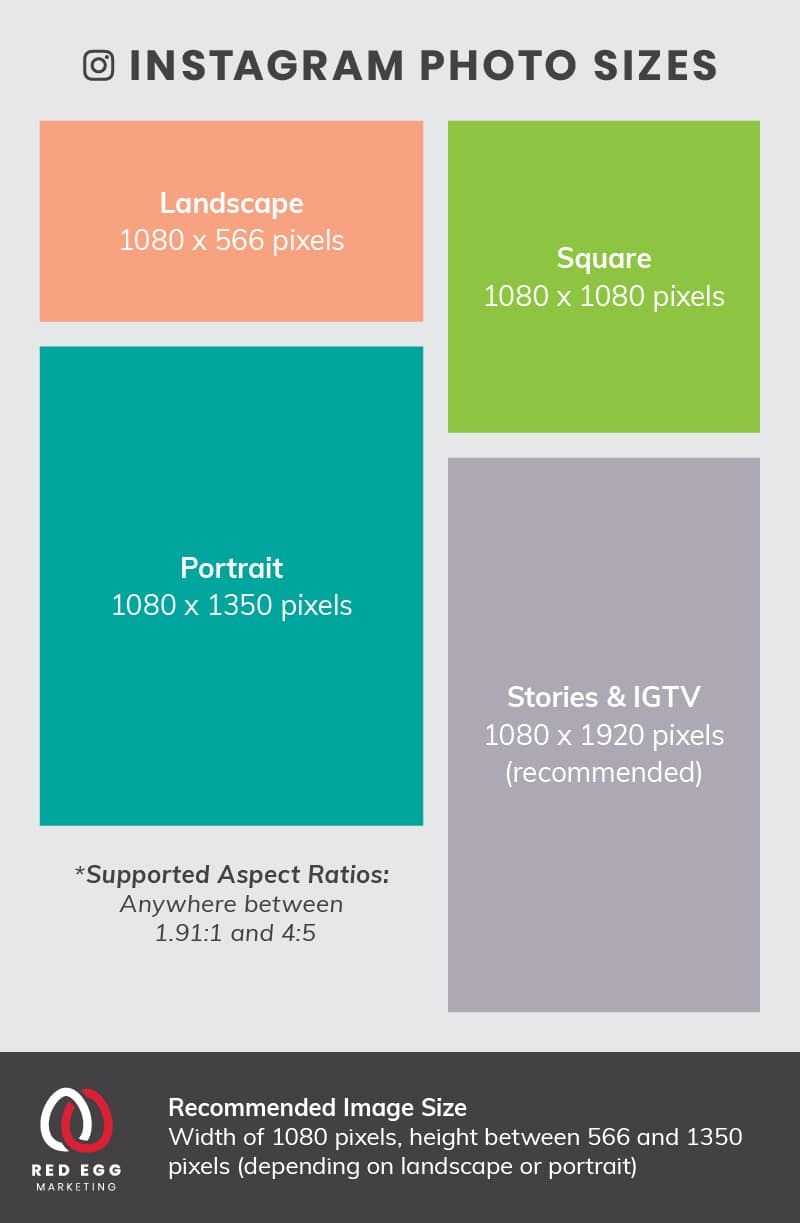
As long as your image is between 320 and 1080 pixels wide, it will be kept at its original resolution if the aspect ratio of the picture is between 1.91:1 and 4:5 (a height between 566 and 1350 pixels with a width of 1080 pixels). Otherwise, it will be cropped to match the accepted ratio.
Instagram stories are highly dependent on the device that the story is being displayed on (each story is tailored to the resolution of your device) so it’s hard to suggest an exact image size. For best results, upload an image that is 1080 x 1920 pixels.
The recommended upload size for Instagram thumbnails would be at least 1080 pixels wide. The display size is 161 x 161 pixels. Instagram stores versions of these thumbnails that are 1080 x 1080. To future-proof your Instagram, upload images as large as possible.
Takeaway
If you want the best-looking Instagram photos, upload a picture that is 1080 pixels wide. Any image that is larger than 1080 pixels will be sized down and any images smaller than 320 pixels will be sized up to fit 320 pixels.
Instagram Ads Image Size
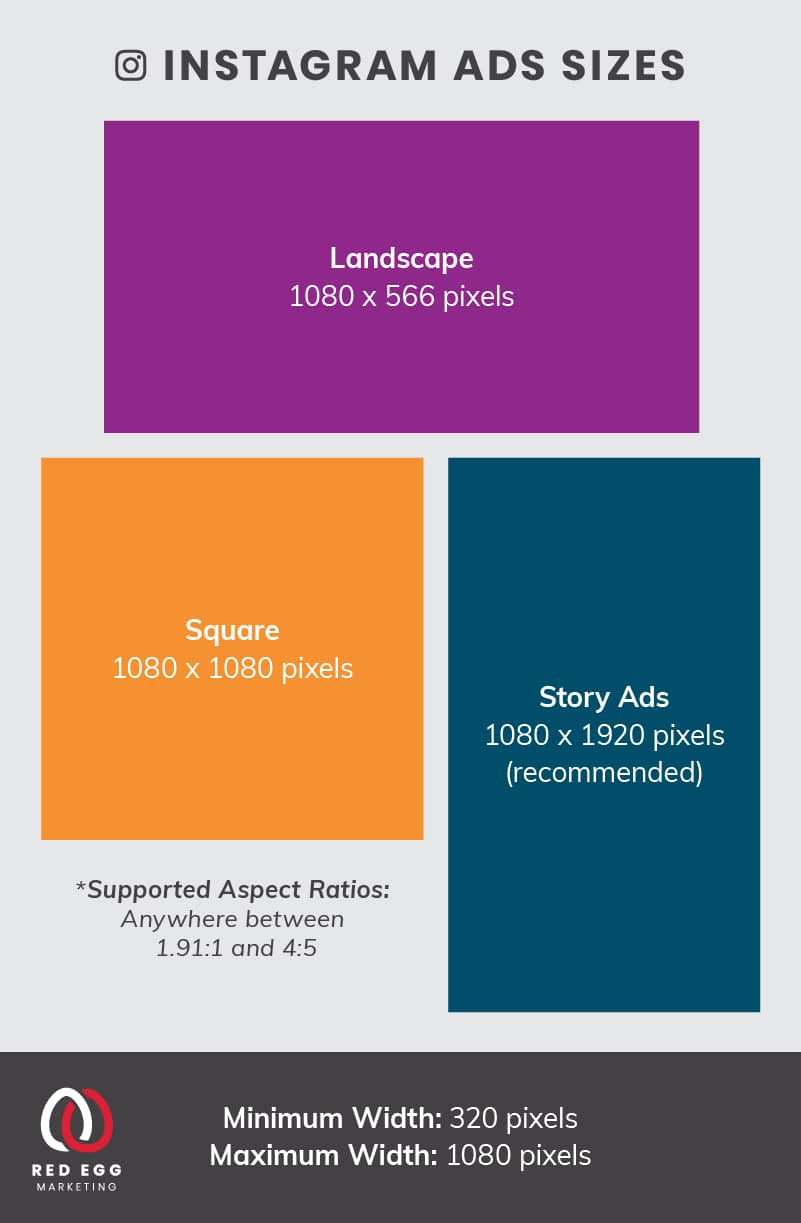
The exact dimensions of stories are highly dependent on the device they’re displayed on. Instagram recommends leaving roughly 250 pixels of the top and bottom of the image free from text and logos to prevent the photo from being covered.
Instagram also has Shopping ads where companies can tag their products directly in their posts to seamlessly promote products and provide an easy way for Instagram users to begin shopping for them immediately.
Instagram Shopping offers an immersive platform for people to explore the best of your products or services. You can share featured products through your organic posts and stories with Instagram Shopping or show your products in Instagram’s Search & Discover.
Remember
Ideal Twitter Image Sizes
Tweets that regularly contain images get more clicks, shares and retweets than tweets without. So, getting your images right on Twitter pays off. If you are unsure of which image dimensions to use, stick to the sizes listed below.
-
Twitter Profile Photo Size
-
Recommended image size: 400 by 400 pixels
-
Minimum image size: 200 by 200 pixels
-
Recommended image size: 400 by 400 pixels
-
Minimum image size: 200 by 200 pixels
-
-
Twitter Header Image Size
-
1500 x 500 pixels (recommended)
-
Takeaway
Twitter is fairly easy and will accept an image as small as 1024 x 280, but it’s best to use the maximum available size.
Twitter In-Stream Image Size
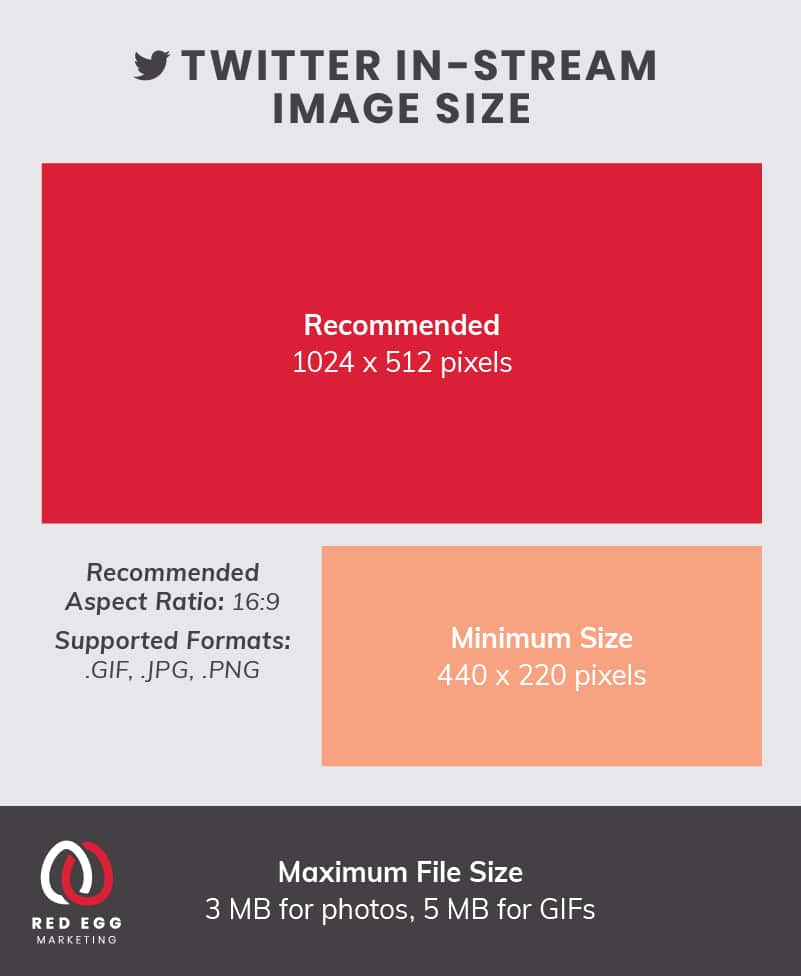
In-stream images from Twitter are images that can be added to any tweet and appear on followers’ Twitter feeds.
Twitter in-stream images no longer count against a tweet’s character count and are commonly used to complement news stories, posts, and event updates by allowing up to 4 images per tweet.
Twitter Summary Card Image Size
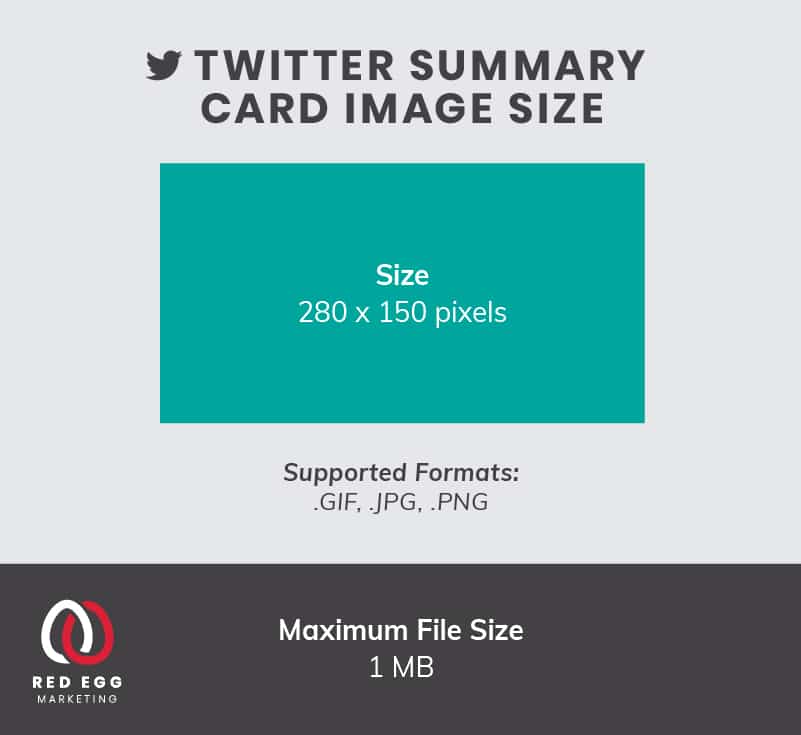
Twitter cards were built back when Twitter allowed only 140 characters to be tweeted at a time. The cards were a vital way to go beyond the restrictive character limits back then.
The summary card can be used for a wide variety of web content, from blog posts and news articles to restaurants and products. It is intended to give a preview of the material to the reader before clicking on your website.
Twitter Ads Image Size
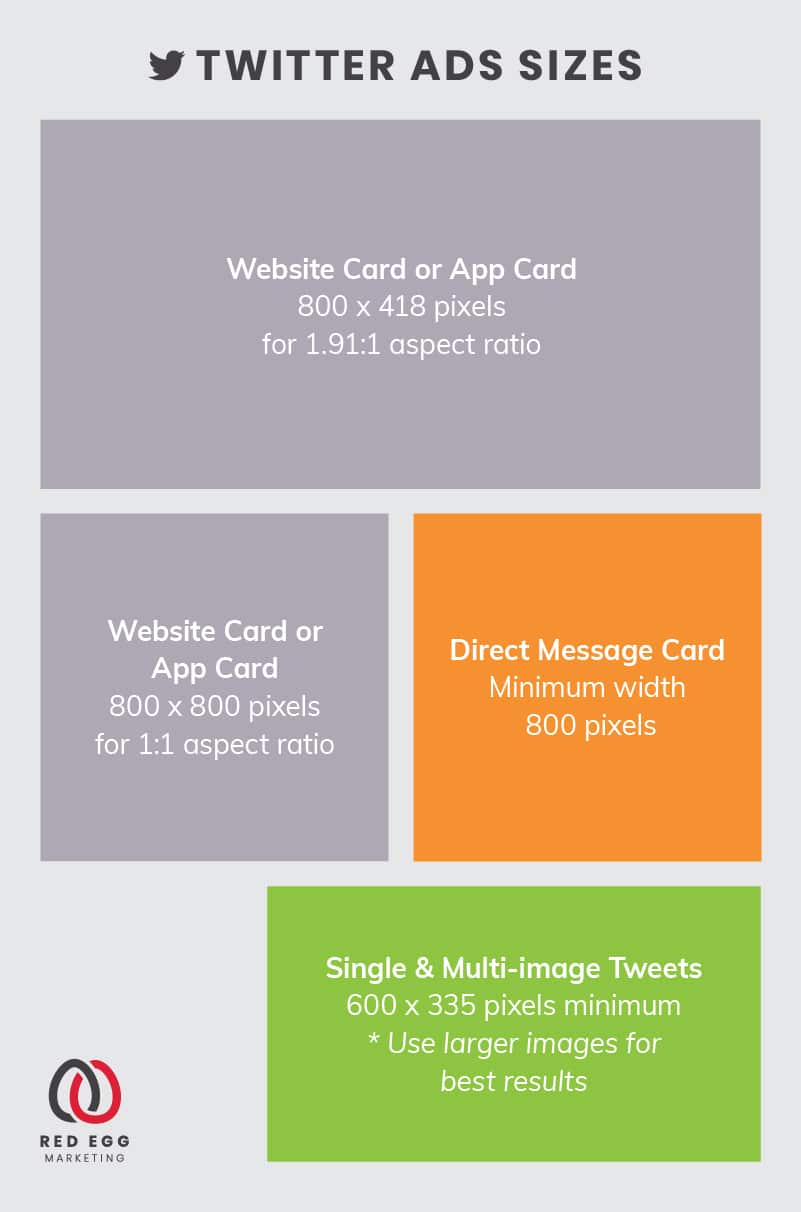
Advertising on Twitter will help you get your message across to people who are most likely to be interested in your products and your brand.
Promoted tweets are simply tweets which an advertiser pays to show on Twitter to people who are not already following them. They can be retweeted, liked, and so on just like normal tweets. They just look like regular tweets, except they have a label which says “Promoted.”
Fun Fact
Ideal LinkedIn Image Sizes
Pairing your updates on LinkedIn with the correct social media image sizes is consistently shown to improve interaction and sharing on the site. For best results, stick to the suggested sizes below and always be sure to look at your profile and material on multiple devices before finalizing.
LinkedIn Profile Image Size

LinkedIn can handle large profile photo files (anything up to 8 MB) so upload files as large as possible for future-proofing.
Cover images are cropped differently on mobile and desktop. Remember to to view your profile on both display styles before finalizing.
LinkedIn Company Page Image Size
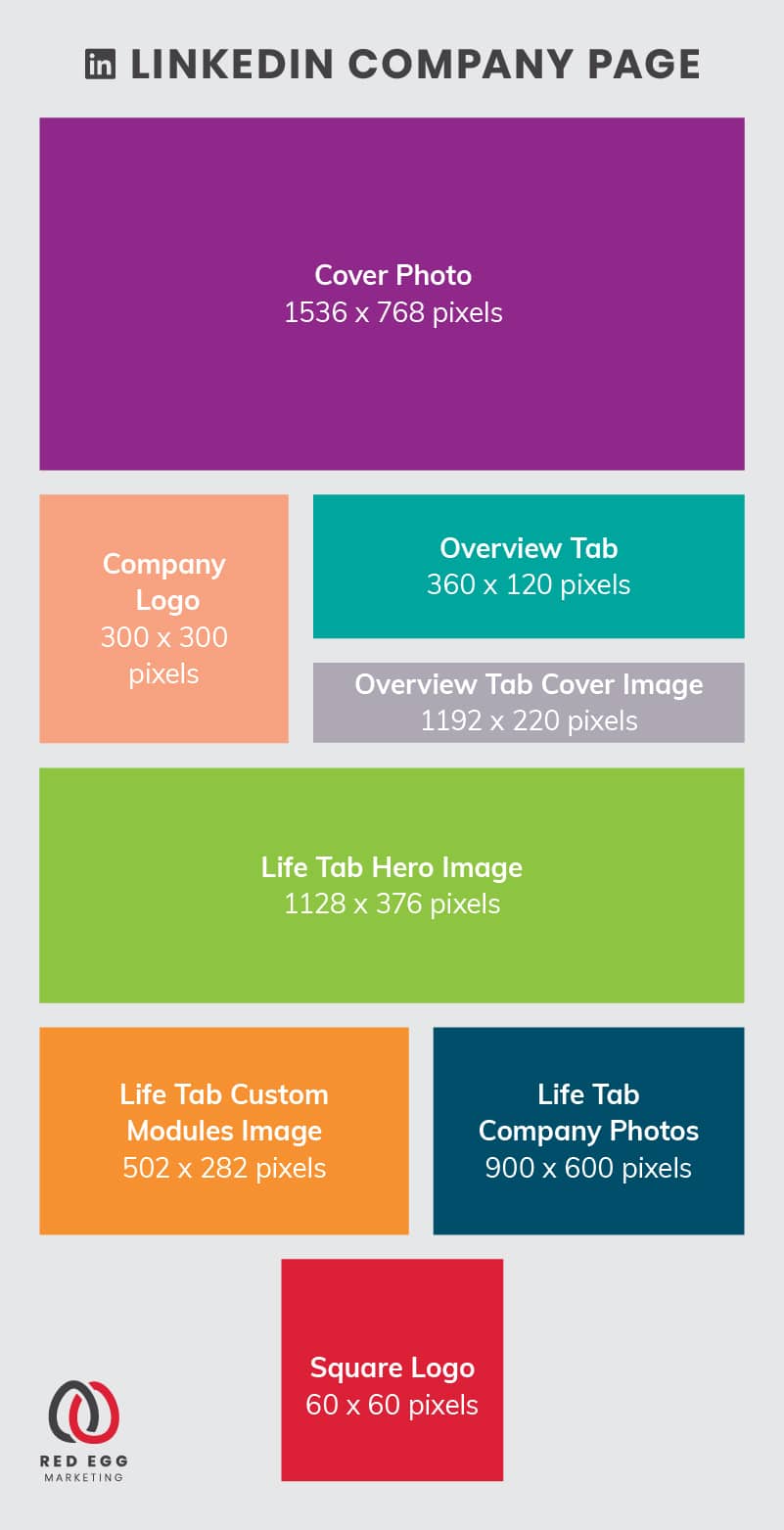
LinkedIn Company Pages provide your company with a unique way to stand out from the noise. Company Pages were created to provide a home base for your company and meet your network audience. If you have not yet created a LinkedIn Page for your company, you’re missing out on new connections, fans, employees, and customers.
When uploading images onto your LinkedIn company page, they slightly differ from images on your personal page.
Make sure to use .PNG or. JPG images and an aspect ratio of 1.91:1 (1200 x 627 pixel images are ideal) when uploading image updates to your company page.
LinkedIn Post Image Size
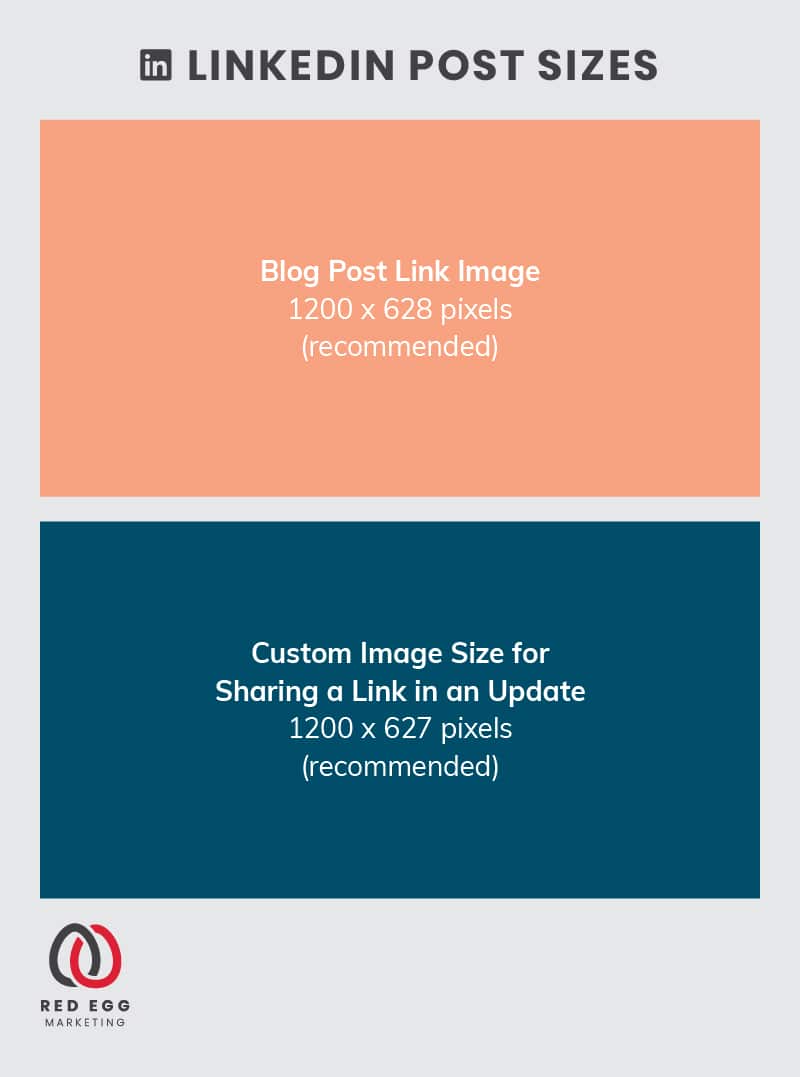
If one is available, an auto-generated thumbnail image will appear in the preview when you paste a URL into an update, along with the title of the article or website. However, by clicking the Image icon below the text box and choosing a photo from your device, you can customize it.
The image should use a 1.91:1 ratio (1200 x 627 pixels) and have a width of more than 200 pixels.
If the image width is less than 200px, it will appear on the left side of the post as a thumbnail.
LinkedIn Ads Sizes
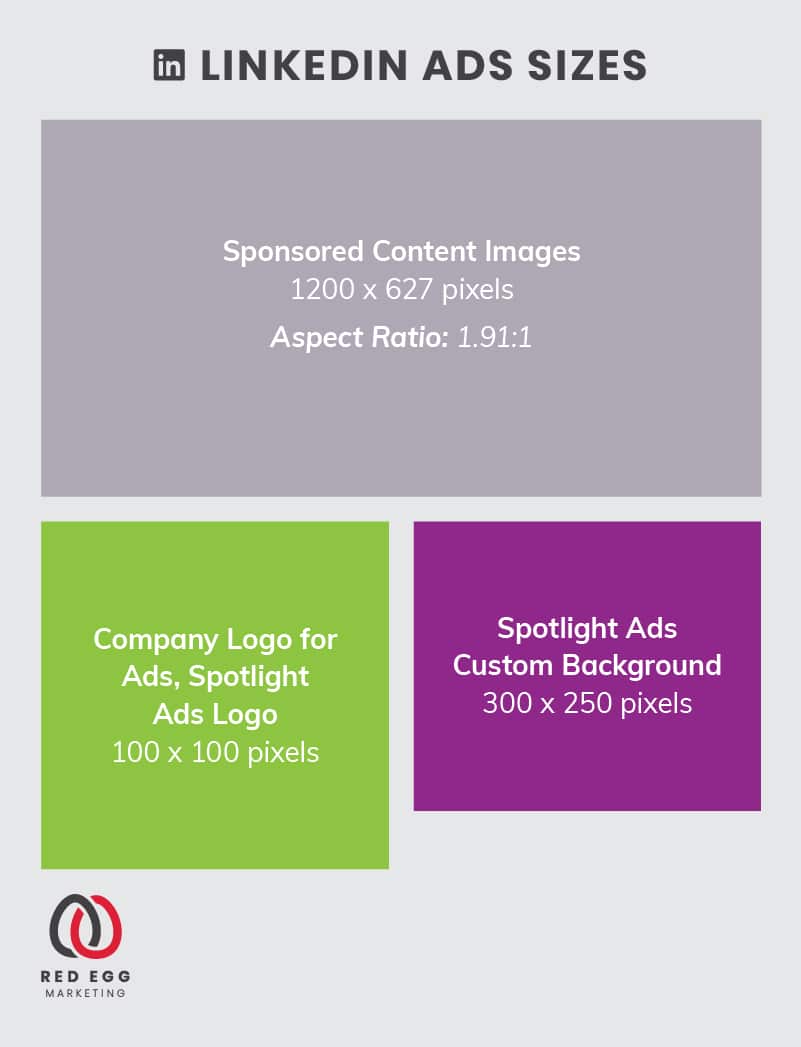
Ads on LinkedIn can help your business reach a strong professional audience.
A recent revision of LinkedIn’s advertising platform, Campaign Manager, has added a few new tools to the LinkedIn toolbox for marketers. The company made the switch to objective-based ads, in addition to sharper targeting choices. This means that advertisers can now run campaigns around clearly defined objectives such as brand awareness, lead generation, or interaction.
YouTube Ideal Image Sizes
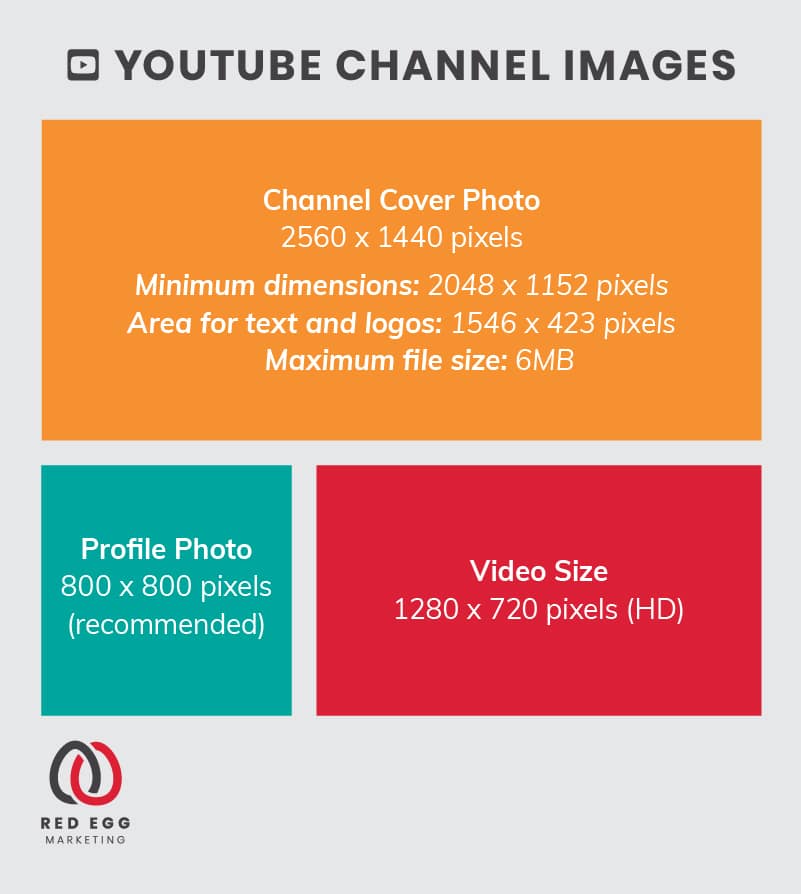
YouTube lets you select different profile boundaries for your profile image and the scale is always the same. Make sure your picture is centered for best results.
To meet HD requirements, YouTube allows videos to be 1280 x 720 pixels. This is strongly recommended to ensure that your video has good image quality and attracts viewers as well.