
Building Your Web Presence: The Characteristics of a Good Website
The quality of your website can make or break your brand. With the abundance of websites floating around the online world and the regularity in which people engage with them, there are standards that they need to live up to, and if they fail to do so, visitors will not hesitate to leave. Here, we will highlight the characteristics of a good website so your brand can establish a solid and effective web presence!
In this post, we will highlight the characteristics of a good website so you can implement them as part of your strategy and establish an effective web presence.
The Need for Speed
We’ve grown accustomed to accessing information almost instantly, which is why the number one visitor repellent for your website is slow loading speeds. According to data gathered by WP Rocket, 47% of users expect a website to load in 2 seconds or less, and 40% of users will leave a website if it takes longer than 3 seconds to load. Like I said before, there is a very small window of time to convince people to stay on your site, and if it doesn’t load fast enough, some may abandon it before they even get to see it. If your site is designed to convert visitors into leads or sales, slow loading speeds will limit conversions, thus impacting your bottom line.

upping the horsepower
There are many techniques you can utilize to increase your website’s loading speed, and for the sake of your visitor retention and conversion rate, we recommend utilizing all of them.
-
Image Optimization: Compressing images reduces their file size. The smaller the size of the files, the quicker your webpage will load. Scalable vector graphics, or SVGs, should be used in place of images for icons and other graphical elements when appropriate. These images improve performance and can be scaled to any size without losing quality, making them great for logos and icons.
-
Using a CDN: The distance between a user and a server can greatly impact your website’s loading speed. A CDN, or Content Delivery Network, will store versions of your site on different networks and servers that are in closer proximity to the user, therefore improving website loading speed.
-
Caching: Caching takes copies of data and temporarily stores it in another location for quicker access. When a visitor wants to access your website, the search engine will check cache first. If a copy of your website is in the cache, the system will serve it up to the user quicker.
-
Code Optimization: Browsers must process the HTML, CSS and JS resources that power your site. The fewer requests it makes, the faster those requests, and the smaller the size of those resources, the faster your site will load. Removing unnecessary or unused code and using more efficient algorithms is important for keeping high-traffic sites running quickly and smoothly.
The Experience of Your Interface
When creating a website, user-friendliness should be a main concern. The user friendliness of your website hinges on User Experience (UX) and User Interface (UI). The concept of UX and UI can be applied to just about any experience – from doing laundry to riding a rollercoaster. With web design, it comes down to the quality of a user’s experience while interacting with the many aspects of your site. Proper UX and UI practices make your website intuitive, easy to navigate, and easy to process.
Takeaway
UI is the point of interaction and communication between users and your website, while UX is a way of describing how users experience interacting and communicating with your website.
Phones are used for browsing, too
Creating a smooth and seamless website for desktops and other computer platforms is important, but if your site doesn’t translate well to mobile devices, you’re missing out on a lot of traffic. With the popularity of smartphones — and tablets to a lesser extent — your website’s compatibility with mobile devices will also affect its search result ranking.
We recommend designing your site to fit and function on mobile screens first, then moving to larger screens. Focusing on mobile design in the early design and development stages ensures delivering the best possible UI/UX on mobile screens. Prioritizing this is crucial, as 58.21% of global internet traffic is through a mobile device, according to MobiLoud, and this trend is sure to continue upward.
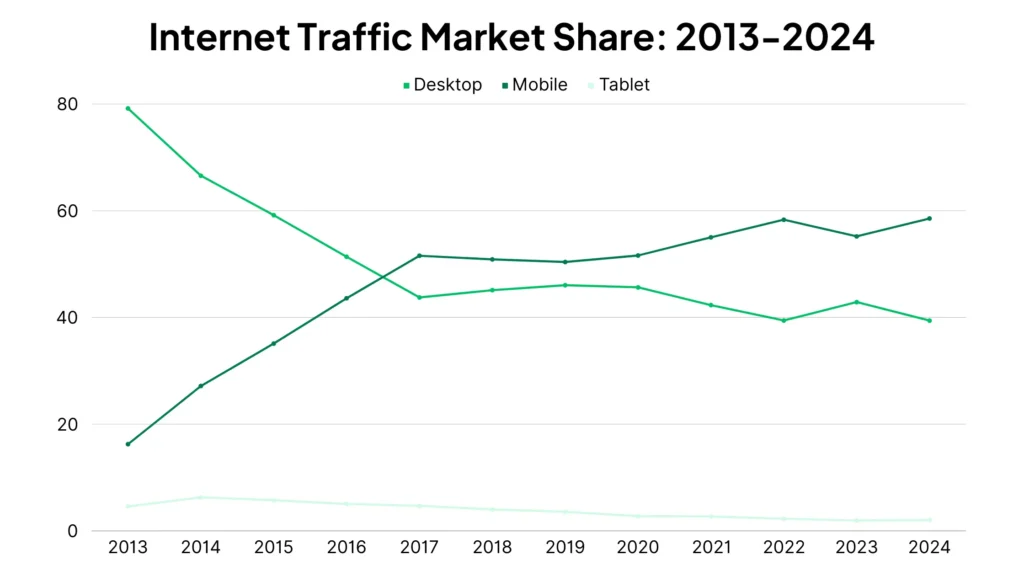
Keep in mind that when designing for mobile you are designing for thumbs – swipes and touches replace clicks and drags of a mouse – so you need to style and size buttons and links accordingly.
Cut out the clutter
With web design, less is more. If your website looks too busy, it will likely overwhelm visitors. Remember, most people click on websites in search of something specific, so if they have to sift through a bunch of junk to find what they’re looking for, they’ll likely look elsewhere.
Complex layouts with too many sections or too much information make it difficult for users to process the contents of the page. One of the best ways to bring visual balance to your website is with the proper use of negative space, which refers to empty space around elements like text and images, improving readability and visual appeal.
visual hierarchies
Visual hierarchies help users determine what information on your website is most important and in what order they should view that information. The style and size of a heading is typically different than the size and style of a paragraph so that users’ eyes are drawn to the heading first.
Designing the various UI elements of your site with a clear visual hierarchy in mind will improve the presentation of those elements and influence users’ perception of their importance.
Use Universally Accepted Conventions
For a quality UI, it’s best to stick to certain universally known conventions. For example, people associate the “hamburger icon” — a button with three horizontal lines — with a menu button or navigational tool. Using ubiquitous symbols, icons, and other conventions ensures that users automatically understand what certain functions do on your site.
accessibility for all
It’s important to ensure that your website is accessible to everyone, including differently abled users. Features like text-to-speech, keyboard shortcuts and navigation, color contrast for readability, and captions for any audio or video content allow differently abled users to use and engage with your website.
Putting it all together
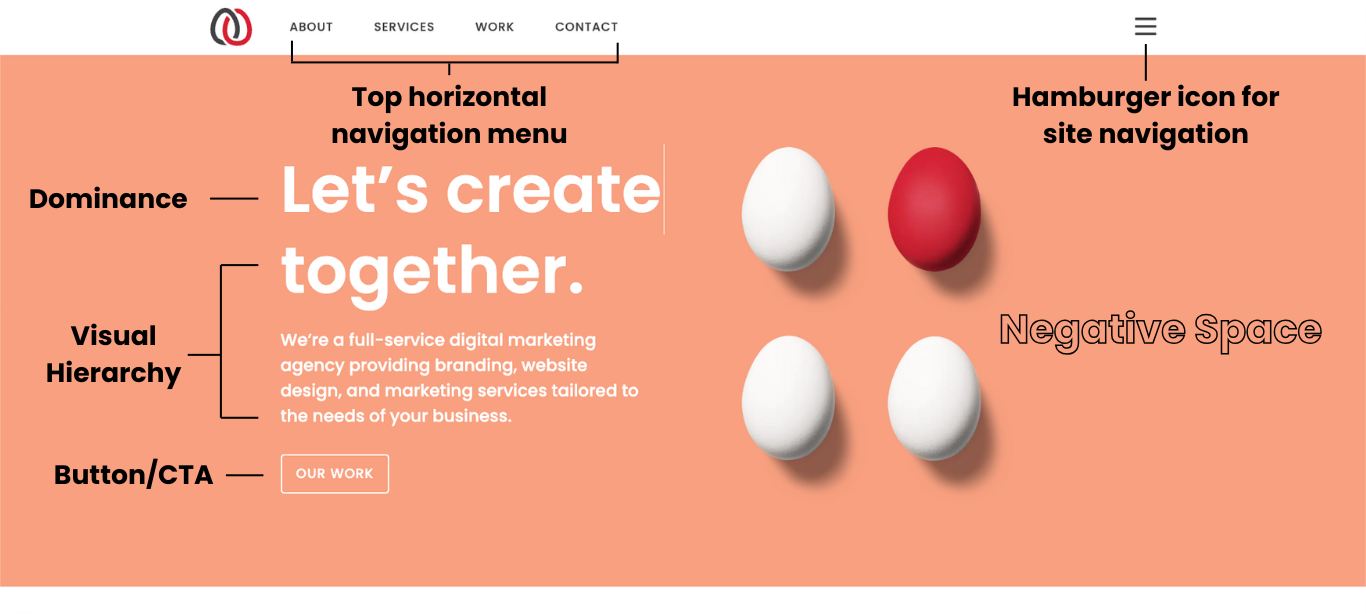
We don’t just talk the talk. Above is an example of Red Egg’s home page with many of the design principles and elements we just discussed. Applying these principles when designing your website will create balance and visual harmony, making for a good UI and UX.
Content, Content, Content!
Quality content is one of the most important characteristics of a good website. In a content-driven society, your website needs useful, easy-to-process content to rank in search engines and keep visitors around. Your website content should be relevant to your brand, valuable to your users, and well-organized for a pleasant user experience.
Search Engine Optimization
Your website’s search rankings heavily depend on the content you’re producing. The best way to make sure your website is appearing in search results is by keeping up with reliable SEO practices. First off, it’s crucial to create honest, straightforward content that is relevant to your brand and customers. The last thing you want to do is publish content for the sole purpose of improving your rankings. Put the consumer first! SEO has advanced over time and is better at determining which sites actually offer relevant content and which sites are just spamming keywords to get results. Nonetheless, it’s still important to use appropriate keywords to increase the likelihood of your site appearing early in search results, but we recommend using them sparingly.
Quality content
In order to convert visitors into leads and customers, your website content needs to be engaging, authentic, and relevant. It should set you apart from your competitors. Educational resources, such as blogs or articles, are a great way to demonstrate your brand’s knowledge and credibility. Here are a few tips for writing effective content:
-
Use bucket brigades—phrases that keep the user engaged and your content personable. (For example: “Check this out…”, “Have you ever wondered?…”)
-
Use bullet points to neatly compile important information and improve readability.
-
Keep written content concise.
-
Use photo and video elements to break up written content and add visual aids (keep negative space in mind).
-
Publish original content that is beneficial to your audience.
Keep It Secure
One of the most vital characteristics of a good website is solid security. If your users don’t trust your website, it’s unlikely that they’ll do business with you, especially if your website collects sensitive customer information. Implementing the correct security features and protocols will keep your website safe and build trust between you and your users.
Businesses, especially small businesses, are often vulnerable to malware attacks. Malware is an umbrella term meaning malicious software that threatens the security of a network, computer, or server. Luckily, there is reliable, easily accessible malware detection and removal software you can use to protect your website from losing important data. Here are some other common threats to website security, according to CommonPlaces:
- SQL Injections: A web security vulnerability in which someone uses application code to access or manipulate data on the back end of your website.
- Cross-site Scripting: Often shortened to XSS, cross-site scripting is when an attacker injects malicious scripts into your web page with the intention of manipulating a site on the user’s end. The attacker can hijack a user’s session and capture cookies or other sensitive information to modify the content on the page, redirect traffic, or perform actions on behalf of the user.
- Broken Authentication and Session Management: If your website collects sensitive data regarding the identity of users without protecting authentication credentials and session identifiers, users are at risk of having their active session and identity hijacked.
- Insecure Direct Object References: This vulnerability happens when a web page exposes a reference to an internal object, such as an identifier, and fails to properly validate whether the user is authorized to access or alter that object.
- Security Misconfiguration: Includes a range of security vulnerabilities that allow access to private data. Security misconfiguration is often the result of insecure default settings, incomplete configurations, or failure to follow best security practices.
- Cross-site Request Forgery: When an attacker tricks a user into performing a certain unwanted act on a webpage where a user has authentication. The attacker takes advantage of when a user’s browser automatically includes their credentials in requests to a web application, even if the request was made by a malicious website.
The number of potential security risks to your website is unsettling, but there are several safeguards you can utilize to keep your website, your data, and the data of your users secure from malicious hackers.
ssl/tls certificate
SSL, Secure Sockets Layer certificate, or a TLS, Transport Layer Security, are both widely used internet security protocols that protect data by encrypting connections between devices and websites or applications. Both of these protocols protect user information and are essential for keeping your website and your visitors safe. TLS is an updated version of SSL, making it slightly more advanced, but both protocols provide adequate website security.
Web Application Firewalls
Web application firewalls (WAFs) are tools used to defend against various online threats, like cross-site scripting and SQL injection, both of which can be used to steal data and/or damage your website. Common WAFs you can utilize are Cloudfare and AWS WAF.
Payment gateways
If your website facilitates online purchases, a payment gateway is essential. This service ensures secure online transactions through many payment methods and provides fraud protection by encrypting customer payment information. Payment gateways are a necessity for safe and secure ecommerce.
Two-Factor Authentication
We’re all familiar with 2FA, or two-factor authentication. It can be quite a headache when personally trying to log into your own accounts, but it is a crucial additional layer of security. If your site enables users to create their own account, two-factor authentication will send a code to the user’s personal device to verify their identity when they are attempting to log in.
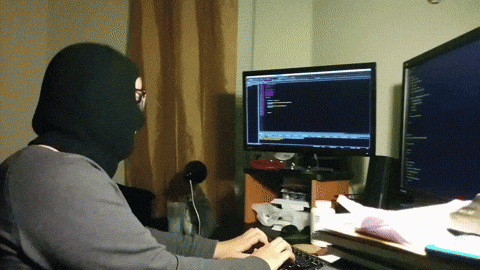
Upkeep and Maintenance
So you just spent hours upon hours designing and launching your website; it must be time to sit back and watch it rake in conversions, right? Wrong. A good website requires regular updates, refreshes, optimization, and maintenance. For instance, if your website posts blog content, it’s a good idea to update and refresh posts to keep your SEO up to par.
Let Our Egg-Spert Web Developers Step in
Building your business’s website to be the best it can be takes time, effort, and expertise. Some people might have the time to sit down and teach themselves the art of web design, but others have to juggle many moving parts of their business. If you relate to the ladder, we recommend hiring a professional web developer.
These days, a website isn’t just a tool, it’s a formality for your brand. That being said, it can be tempting to throw a website together willy-nilly just to cross it off the list. But a subpar website is only going to hurt your business, especially when there are expertly crafted websites at every corner of the internet. Give us a shout and our skilled web developers will put together a custom tailored website for your brand and give you the foundation you need to succeed. We didn’t win the 2024 Best of Mile High Award for Web Development for nothing!
